Step 1 – Setup:
Login to your website
Ensure WP Extended / WP Extended Pro is installed and activated
Navigate to the WP Extended menu item
Locate the Hide Admin Notices Module
Switch the module on
Step 2 – How to use:
Access the Hide Admin Notices module from the new sub-menu
Use the switches to determine which types of notices you would like to hide form view and for which user type
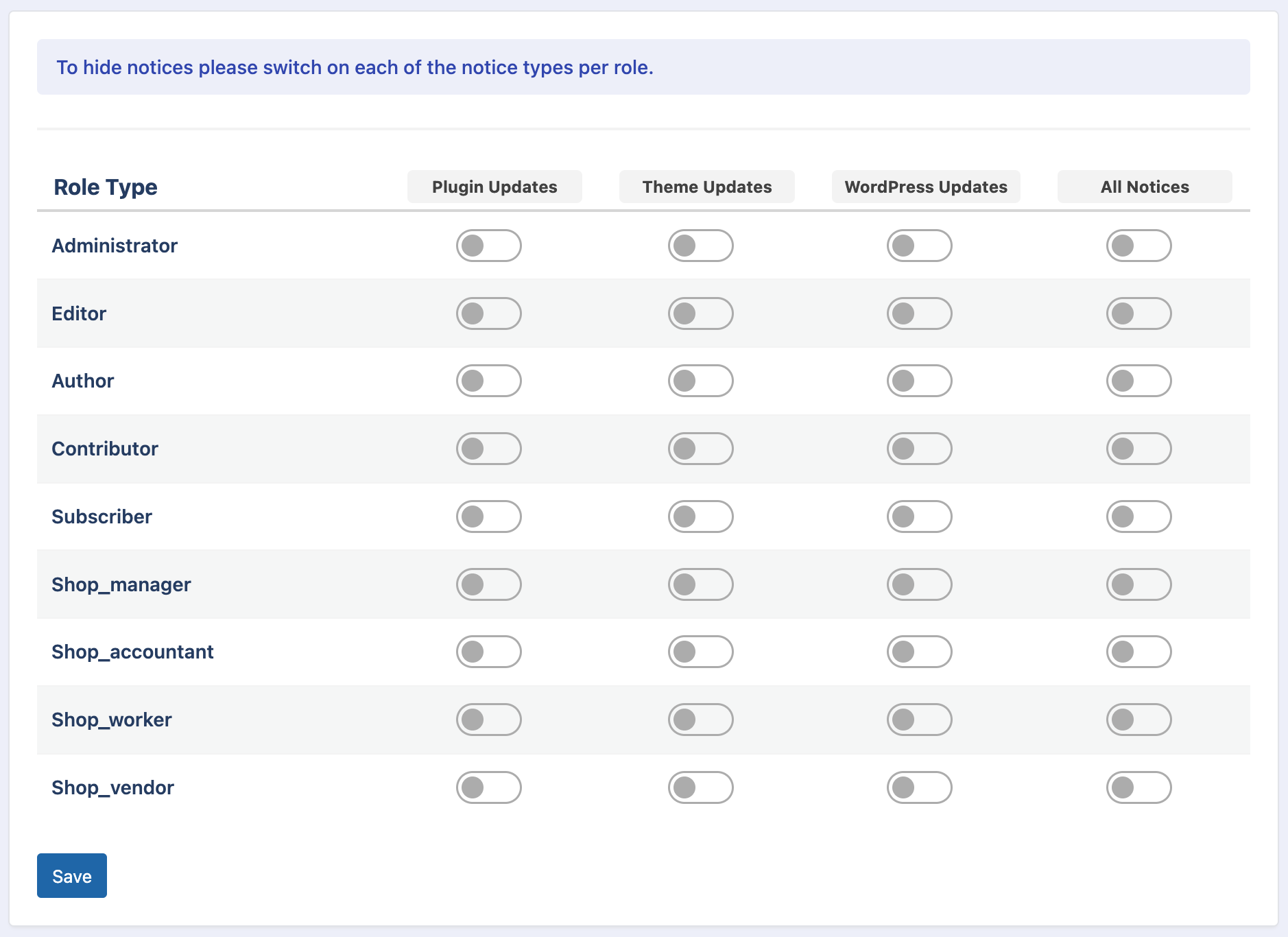
After configuring the module, click on the Save button to complete
