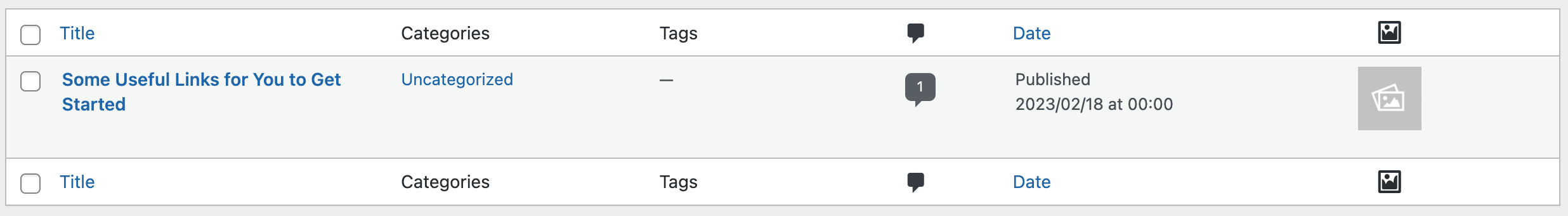Step 1 – Setup:
Login to your website
Ensure WP Extended / WP Extended Pro is installed and activated
Navigate to the WP Extended menu item
Locate the Quick Image Replace Module
Switch the module on
Step 2 – Configure:
Once enabled, access the Quick Image Replace module config within the new sub-menu
Here you can now set which posts you would like to have this feature enabled, you will be able to enable this on all available post types, including any custom post types available.

Once configured, go ahead and hit the Save button
Step 3 – How to use:
Head over to your posts or custom posts where you have now enabled the module
You can now manage your posts featured images without having to access each post individually, allowing you to update the images ‘on the fly’