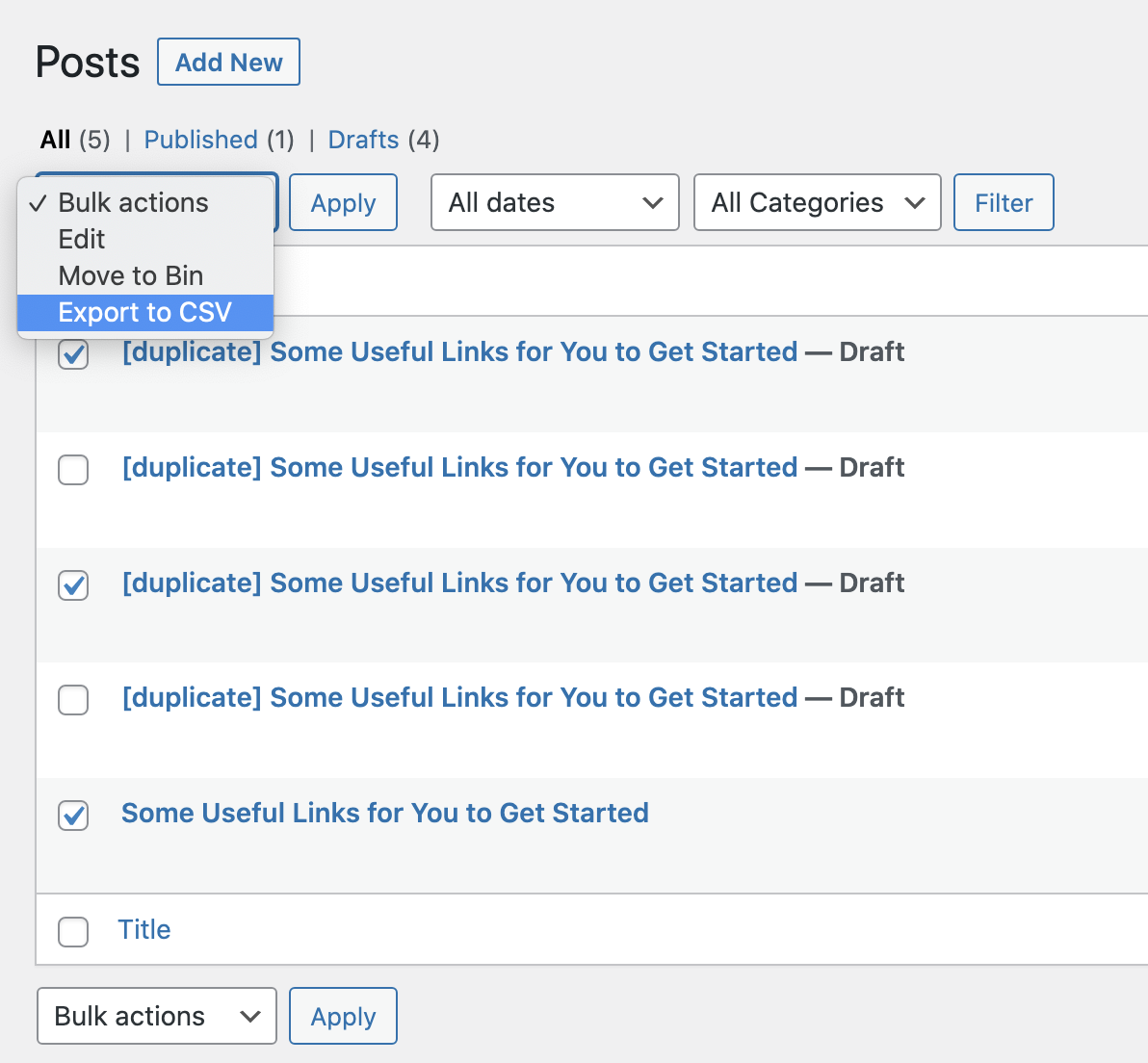SMTP Email
The SMTP email module improves the delivery of email.
View documentation
Step 1 – Setup:
Login to your website
Ensure WP Extended / WP Extended Pro is installed and activated
Navigate to the WP Extended menu item
Locate the Export Posts & Pages Module
Switch the module on
Step 2 – How to use:
Head over to your Post from the navigation menu
You can either hover over the post title to display the new “Download CSV” option…
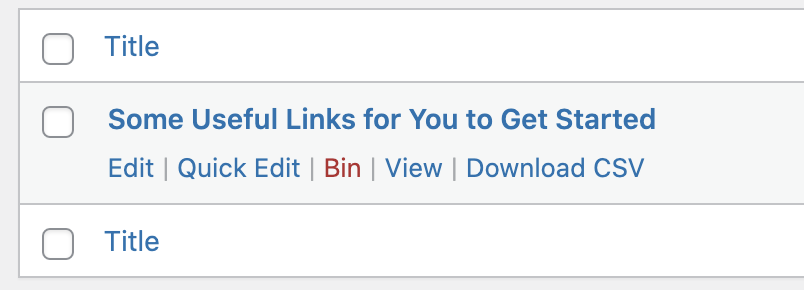
Alternatively, you can select multiple posts you wish to download and export them all at once…