SMTP Email
The SMTP email module improves the delivery of email.
View documentation
Step 1 – Setup:
Login to your website
Ensure WP Extended / WP Extended Pro is installed and activated
Navigate to the WP Extended menu item
Locate the Tidy Nav Module
Switch the module on
Step 2 – How to use:
Access the Tidy Nav module from the new sub-menu
Configure the module by selecting which navigations items should be displayed by users role in WP Extended Free, and by Role and User in WP Extended Pro
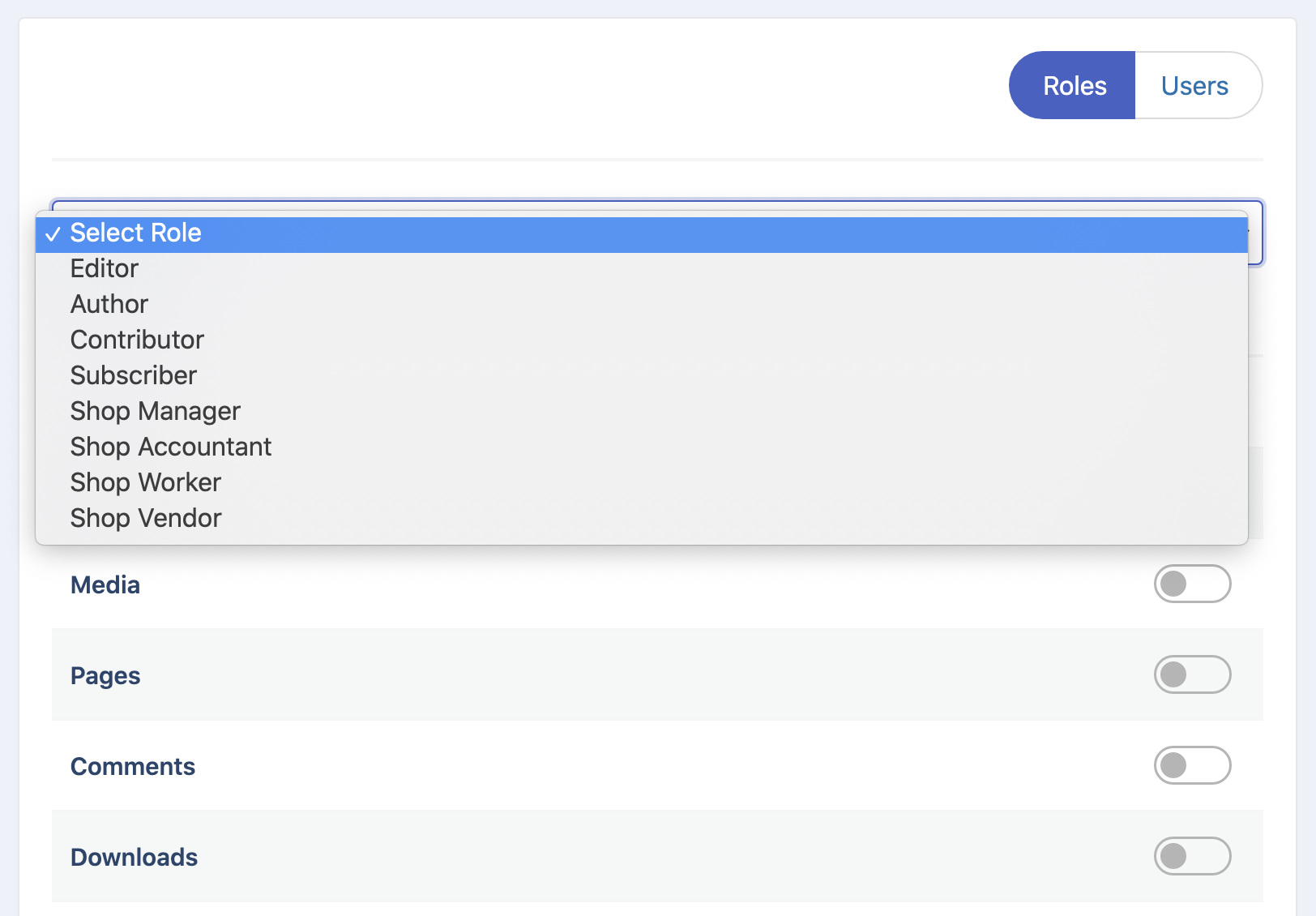
Once configured, hit Save and watch your interface appear a lot more organised
