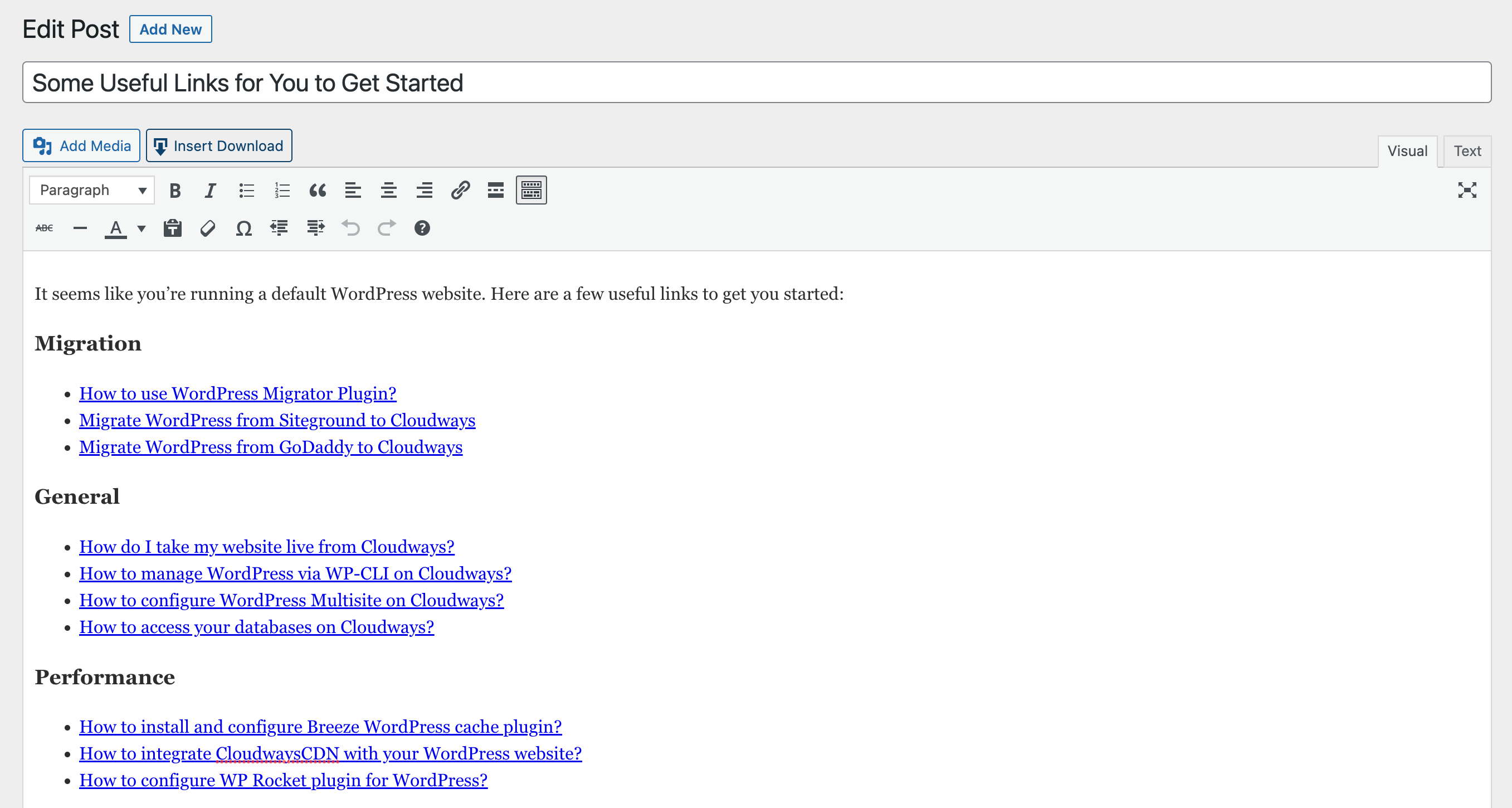SMTP Email
The SMTP email module improves the delivery of email.
View documentation
Step 1 – Setup:
Login to your website
Ensure WP Extended / WP Extended Pro is installed and activated
Navigate to the WP Extended menu item
Locate the Disable Gutenberg Module
Switch the module on
Step 2 – How to use:
Navigate to the Posts section from the admin navigation menu
Either create a new post or edit an existing
Upon disabling the Gutenberg editor, you will notice that it has been replaced with the TinyMCE editor, providing you with a different editing interface for managing your content