SMTP Email
The SMTP email module improves the delivery of email.
View documentation
Step 1 – Setup:
Login to your website
Ensure WP Extended / WP Extended Pro is installed and activated
Navigate to the WP Extended menu item
Locate the Limit Login Attempts Module
Switch the module on
Step 2 – Configure:
Once enabled, access the Limit Login Attempts module config within the new sub-menu
Here you can now set the parameters up for how many Login Attempts can be made before a lockout and also the Lockout Time (Minutes) of time you wish for that user to be locked our for
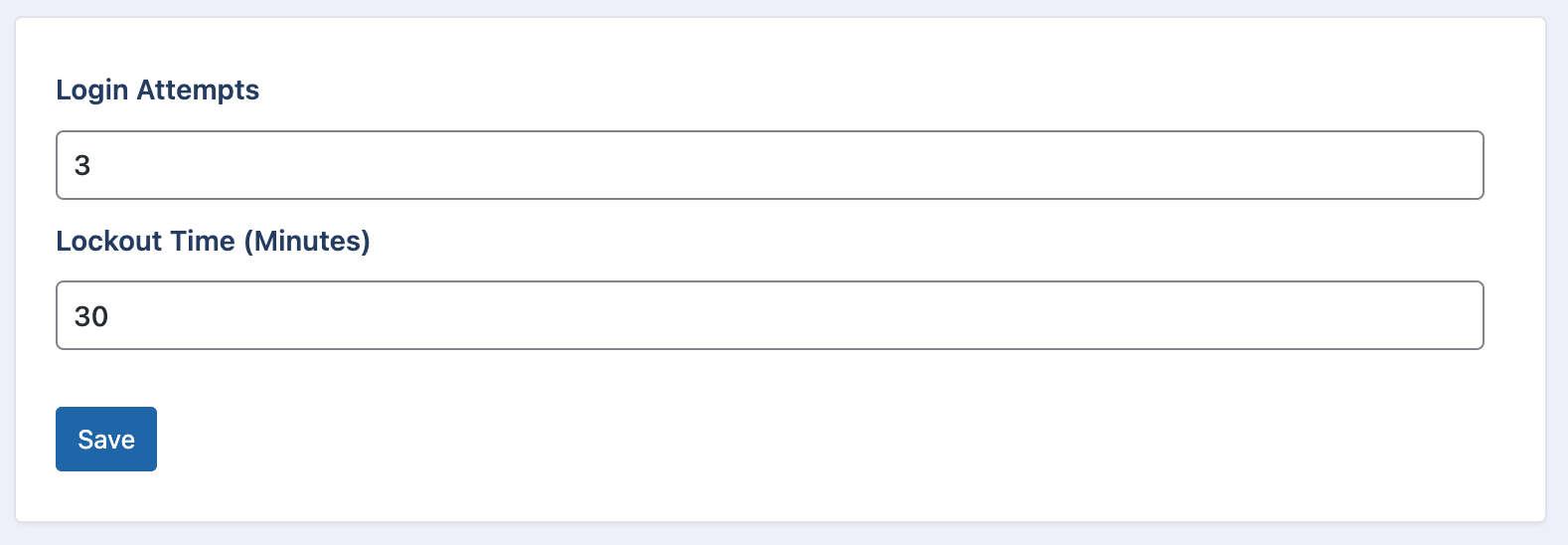
Once configure, go ahead and hit the Save button
