SMTP Email
The SMTP email module improves the delivery of email.
View documentation
Step 1 – Setup:
Login to your website
Ensure WP Extended / WP Extended Pro is installed and activated
Navigate to the WP Extended menu item
Locate the Duplicate Pages & Posts Module
Switch the module on
Step 2 – How to use:
Navigate to the Posts section from the admin navigation menu
When hovering a post, you will see a new option to “Duplicate”, simply click on this to clone the post
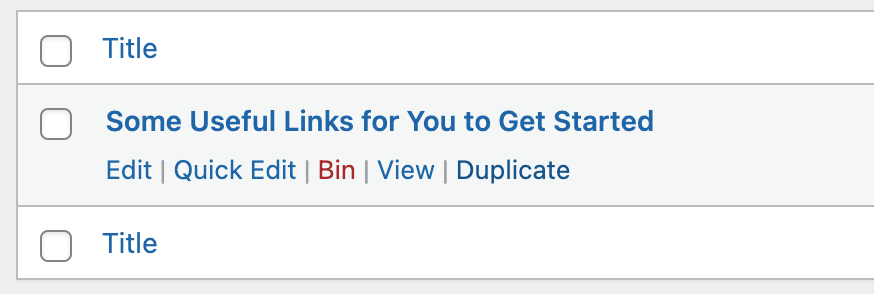
Additionally, when editing a post there is a new button which allows you to quickly and easy duplicate your post without having to return back to the post list screen.

