SMTP Email
The SMTP email module improves the delivery of email.
View documentation
Step 1 – Setup:
Login to your website
Ensure WP Extended / WP Extended Pro is installed and activated
Navigate to the WP Extended menu item
Locate the Post Type Switcher Module
Switch the module on
Step 2 – How to use:
Head over to your Posts from the navigation menu
Select a post that you wish to change the post type
Navigate to the post editing sidebar where you will find the new Post Type Switcher option
Click on Edit to begin
Then select the post type from the available options you are able to allocate the post to
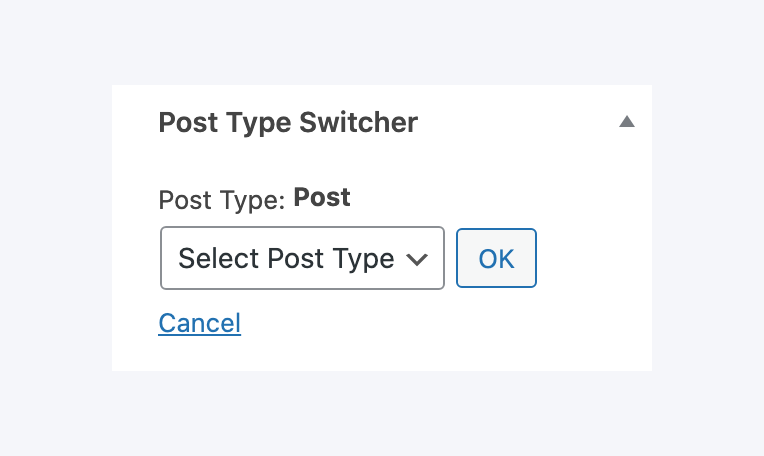
Once Complete, hit Update and your post will now move to the new Post Type location
