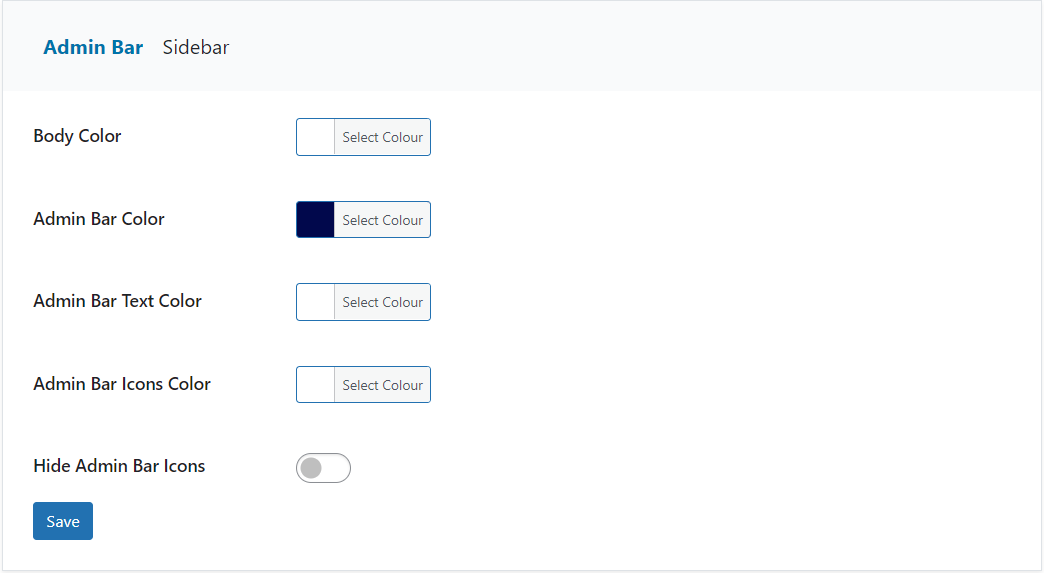Step 1 – Setup:
Login to your website
Ensure WP Extended Pro is installed and activated
Navigate to the WP Extended menu item
Locate the Customise Admin UI Module
Switch the module on
Step 2 – Configure:
Once enabled, access the Admin UI module config within the new sub-menu
Here you can now customise everything from body color to text and icons color on the admin bar, as well as hide admin bar icons.