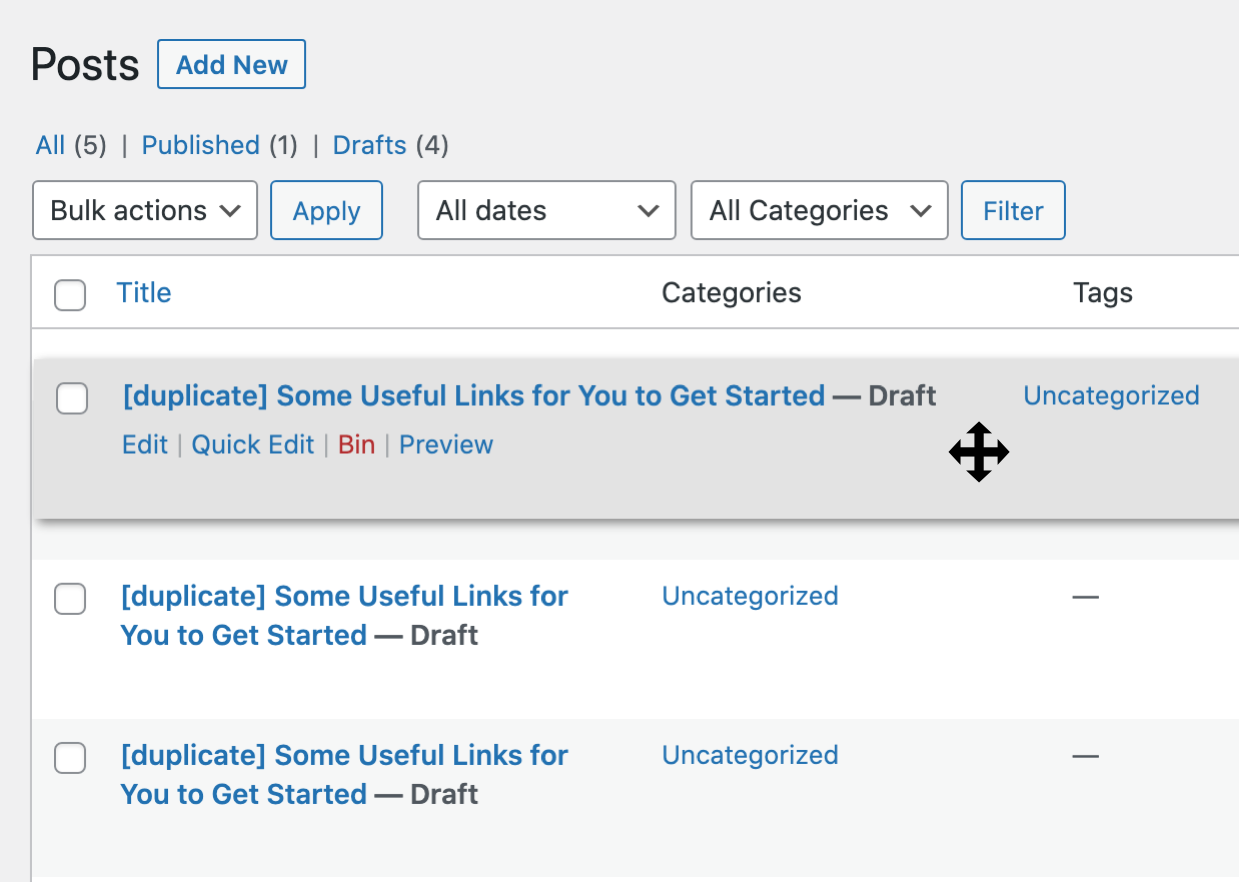SMTP Email
The SMTP email module improves the delivery of email.
View documentation
Step 1 – Setup:
Login to your website
Ensure WP Extended / WP Extended Pro is installed and activated
Navigate to the WP Extended menu item
Locate the Post & Pages Order Module
Switch the module on
Step 2 – How to use:
Access the Post & Pages Order module from the new sub-menu
From here, you can now enable/disable which post type to enable the module one

Once configured, hit the Save button
Head over to one of your configured post types to now start ordering them by simply drag and drop them into your chosen custom order